1. Jakob's law
Simplicity above all
Jakob's law states that users spend the majority of their time on other sites. This means that they prefer your site to work the same way as the ones they're already familiar with. To apply this principle, focus on creating an intuitive interface where common elements are placed where users expect to find them. This reduces your learning curve and improves the overall experience.
Adopting recognized designs helps users feel more comfortable and navigate your site with confidence. For example, placing the navigation menu at the top of the page or the logo in the top left corner enhances familiarity.
For more information, visit my page dedicated to UX UI Design service
2. Fitts' law
Accessibility of interactive elements
Fitts' law is a fundamental principle in ergonomics that states that the time it takes to reach a target (such as a button or a link) is a function of the distance to that target and its size. In practice, this means that the bigger and closer an item is to the user, the easier and faster it is to use. To improve the user experience on your site, optimize the location and size of key interactive elements.
Intuitively integrating interactive elements can also strengthen internal networking and encourage visitors to explore your site further.
3. The rule of thirds
Balancing space and content
The rule of thirds, borrowed from photography and visual design, suggests dividing a page into three horizontal and vertical sections to create points of interest where the eye is naturally drawn. By placing key elements of your interface at or along intersections, you can create a more balanced and engaging design that enhances the user experience.
This can not only improve the aesthetics of your site but also improve its effectiveness by guiding users to the actions you want them to take.
4. Hick's Principle
Simplifying choices to speed up decisions
Hick's principle states that the more options presented to a user, the more time it takes to make a decision. In the context of UX design, this means that a cluttered and complex interface can slow the user down and potentially discourage them from taking action. To improve the user experience, it is crucial to simplify choices as much as possible.
For example, instead of offering a dozen categories in your navigation menu, focus on the ones that are most relevant to your visitors. This approach not only simplifies the user experience but can also contribute to a better conversion rate.
5. The law of proximity
Group items together to organize information
The law of proximity, derived from Gestalt principles in psychology, states that objects or items that are close together are perceived to be more connected than those that are far apart. In UX design, that means you can influence the user's understanding by grouping related elements, which helps organize information and guide the user through your site intuitively.
6. Miller's law
Limiting cognitive load
Miller's law suggests that human short-term memory can contain about 7 items. For UX design, this means that it is essential to limit the amount of information presented to the user at any given time to avoid cognitive overload. A clean interface and simplified navigation can help users focus on important tasks without feeling overwhelmed.
Structure information so that it is easy to digest. Use titles, bulleted lists, and short paragraphs to break up blocks of text. This is especially relevant for pages that contain instructions or processes, such as checkouts or signup forms.
7. The principle of reciprocity
Encouraging engagement through exchange
The principle of reciprocity is based on the idea that if you offer something valuable to your users, they are more likely to return the favor. In the context of UX design, this can be translated into free content offer, essays, guides, or consultations that can encourage users to engage more with your site, whether by signing up for a newsletter, sharing information, or making a purchase.
This not only improves engagement but also provides valuable information for the continuous improvement of your site or service.
8. The principle of coherence
Ensuring consistency for ease of use
The principle of consistency states that users feel more comfortable and learn more quickly when they interact with interfaces that are consistent in their visual language, tone, and manner of operation. That means that the design, the behavior of the interactive elements and the textual content of your site should follow consistent standards across all pages.
To apply this principle, establish consistent design guidelines, including color palettes, of typography, and styles of graphic elements that are reused throughout the site. The consistency in content is just as crucial. Use the same tone and style of voice to make users feel guided by a familiar presence throughout their journey on your site. It builds trust and reduces friction.
9. The feedback principle
Provide immediate feedback to guide the user
The principle of feedback is essential in the design of a successful user experience. It states that users should receive an immediate response to their actions on a website. This feedback can take the form of visual or audio messages that confirm that an action has been received and processed. For example, when a user submits a form, a confirmation message should appear to indicate that the form was submitted successfully or, if an error occurs, specify what needs to be corrected. For example, you can see this principle on my contact page that guides the user through text alerts when fields are not filled in correctly.
Feedback is especially important in critical processes, such as registrations, the purchases, or changes in parameters. It helps to reassure users that their actions had the desired effect and reduces frustration by preventing them from unnecessarily repeating actions thinking that the site did not react.
10. The principle of accessibility
Make your site usable by everyone
The principle of accessibility highlights the importance of design websites that can be used by people of all abilities, including those with visual, auditory, motor, or cognitive disabilities. This means considering a variety of accessibility needs when designing your site to ensure that everyone can access information and use features without friction.
To incorporate accessibility into your design, follow the WCAG guidelines (Web Content Accessibility Guidelines) that include recommendations such as providing alternative texts for images, use sufficient color contrasts, allow the keyboard navigation, and ensure that your site is compatible with screen readers. Additionally, consider implementing adjustable text sizes and subtitled multimedia content to accommodate users with specific needs.
In conclusion
These ten principles, when applied carefully, can go a long way improve the user experience on your website, not only making your site more pleasant to use but also by increasing your conversion rate while retaining your audience.





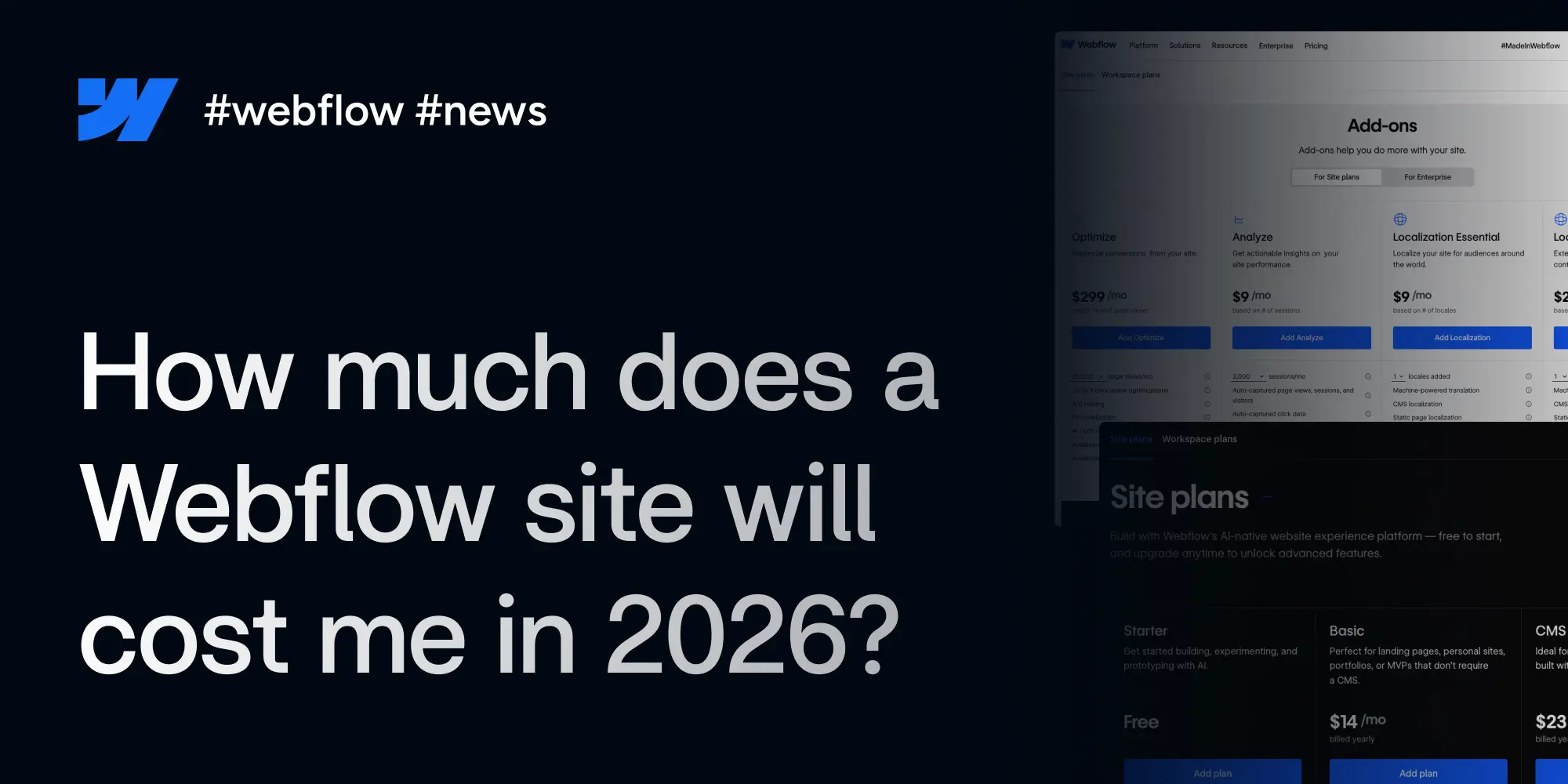
.webp)