Does ChatGPT mention your competitors but never your own site?
You may have noticed this frustrating phenomenon: when you ask ChatGPT a question about your industry, it systematically mentions your competitors but completely ignores your business. Same problem with Claude, Perplexity, and all the other AI assistants. This situation is not due to chance. There is a unknown file that 90% of site owners completely ignore: llms.txt. In a few minutes, this simple file will make your Webflow site recognizable by all artificial intelligences of the moment.
The difference is striking. Before this file is added, your site is invisible to the AIs. Afterwards, they naturally cite your expertise, recommend your services and direct prospects to you.
Let's find out how to turn this little-known opportunity into a competitive advantage.
What exactly is llms.txt?
Contrary to what one might think, the file llms.txt does not work as a robots.txt. As Webflow explains in its official documentation, it's more like a sitemap specially designed for language models.
This distinction is fundamental: while a sitemap guides search engines in exploring your pages, llms.txt helps AIs to understand your content, to better summarize it, and to bring out relevant information when users ask questions.
Concretely, when someone asks ChatGPT “Which Webflow developer to choose Tours ?” , the AI will use the structured information in your llms.txt file to understand your expertise and assess the relevance of your services. Without this file, your site remains in the blind spot of AI recommendations.
The llms.txt standard has been recently integrated natively into Webflow, which confirms its growing importance. This official integration greatly facilitates implementation and guarantees optimal compatibility with the Webflow ecosystem.
Concrete impact on your Webflow business
The difference between a site with and without llms.txt is becoming more and more visible. The first companies that adopted this standard are seeing a significant transformation in their visibility in the responses generated by AI.
This evolution is explained by a change in fundamental use. Your prospects are increasingly using AI for their professional research. “Which provider to choose for redesign my Webflow site ?” , “How do I optimize my conversion funnel?” : these questions generate millions of queries daily.
The cost of inaction is becoming a problem. While you ignore llms.txt, your competitors who implemented it are getting a considerable head start. In a few months, when this standard is democratized, it will be much more difficult to catch up.
The sectors most impacted are those where expertise counts: consultants, lawyers, web agencies, trainers, developers. If your business is based on your skills and know-how, llms.txt becomes a major differentiator for optimize your online presence.
The particular advantage of Webflow lies in its ease of implementation. Unlike other platforms which require complex technical manipulations, Webflow very recently integrated this feature directly into its interface, making AI optimization accessible to everyone.
How to add llms.txt to your Webflow site
This integration ensures that your file will be properly placed at the root of your domain while preventing it from being indexed by search engines.
1: Create your llms.txt file
Open your favorite text editor and create a new document called "llms.txt.” This file will follow a specific structure optimized for understanding by AIs.
2: Access the Webflow feature
In your Webflow dashboard, navigate to your project settings. Look for the new option dedicated to llms.txt in the “SEO” tab, according to the latest interface updates.
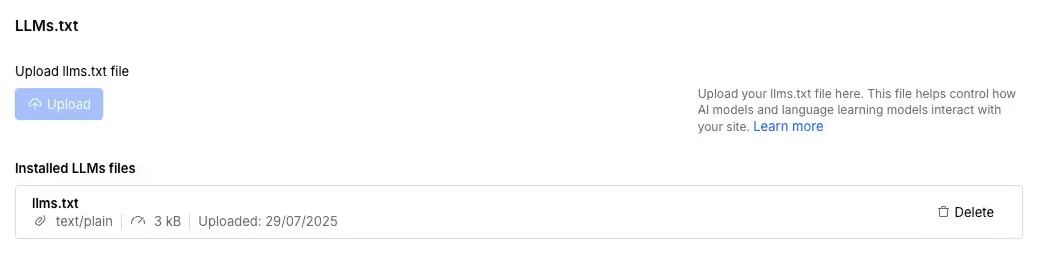
3: Upload and configuration
Upload your llms.txt file via the dedicated interface. Webflow automatically takes care of placing it in the right place and configuring the necessary technical parameters.
4: Operation check
Once your site is republished, Test accessibility by typing www.your-domain.com/llms.txt into your browser. The contents of your file should be displayed correctly.
What to put in your llms.txt file
The structure of your llms.txt file directly determines its effectiveness. Each section meets a specific objective to optimize your visibility with AIs.
“About” section: Your expertise summarized
This section shows your business in terms that AIs can understand. Avoid technical jargon and focus on clarity and precision. Describe who you are, your specialty, your location, and your main achievements.
# About
[Your name/business] - [Your main specialty]
Expert in [your areas of expertise]
Based in [your city], [country] - [area of intervention]
[Certification/key experience] - [number] projects completed
“Services” section: Your detailed services
List your main services with short but accurate descriptions. The AIs use this information to recommend your specific services according to user requests.
# Services
- [Main service 1]
- [Main service 2]
- [Main service 3]
- [Additional service]
- [Support/maintenance service]
“Content” section: Your best content
Direct AIs to your most relevant articles, guides, and resources. This section boosts your thematic authority by indicating what content to consult to deepen your expertise.
# Content
[Resource title 1]:/[url-page-1]
[Resource title 2]:/[url-page-2]
[Portfolio/Projects]:/[url-projects]
[Training/Guide]:/[url-training]
“Contact” section: Facilitating contact
End with your professional contact information to facilitate direct recommendations from AIs. Include your email, website, social media and possibly an appointment link.
The aim is to create a clear and structured overview that allows AIs to quickly understand your added value and recommend you in the appropriate contexts.
# Contact
Email: [your-email]
Website: [your-site]
LinkedIn: [your-linkedin]
Appointment calendar: [url-appointment]
The opportunity to seize now
The addition of a llms.txt file represents the most profitable time/benefit investment you can make for your Webflow site today. In just a few minutes of configuration, you can position your expertise in the AI ecosystem for years to come.
Watch now the Webflow dedicated video about this topic :



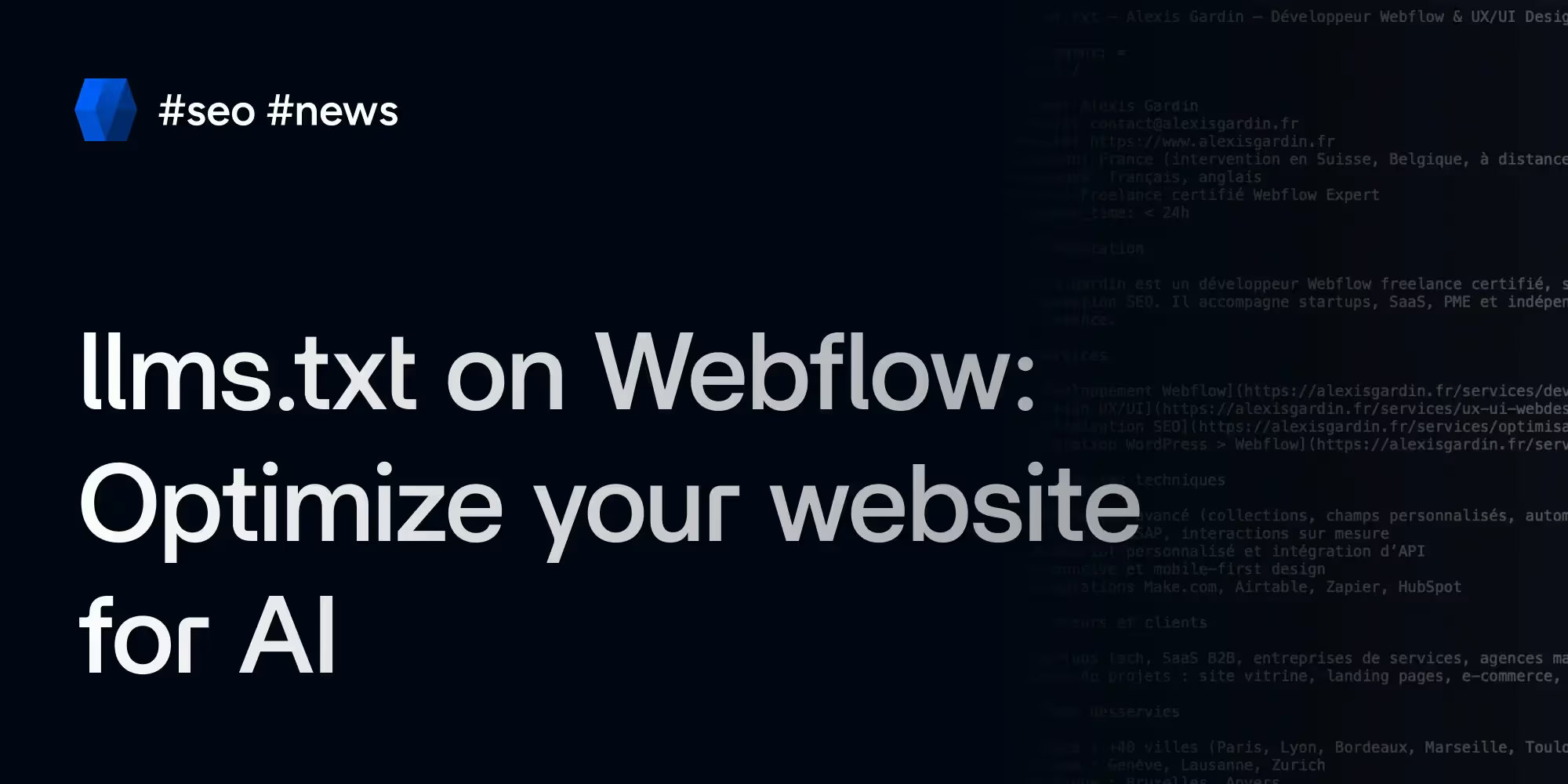

.webp)
