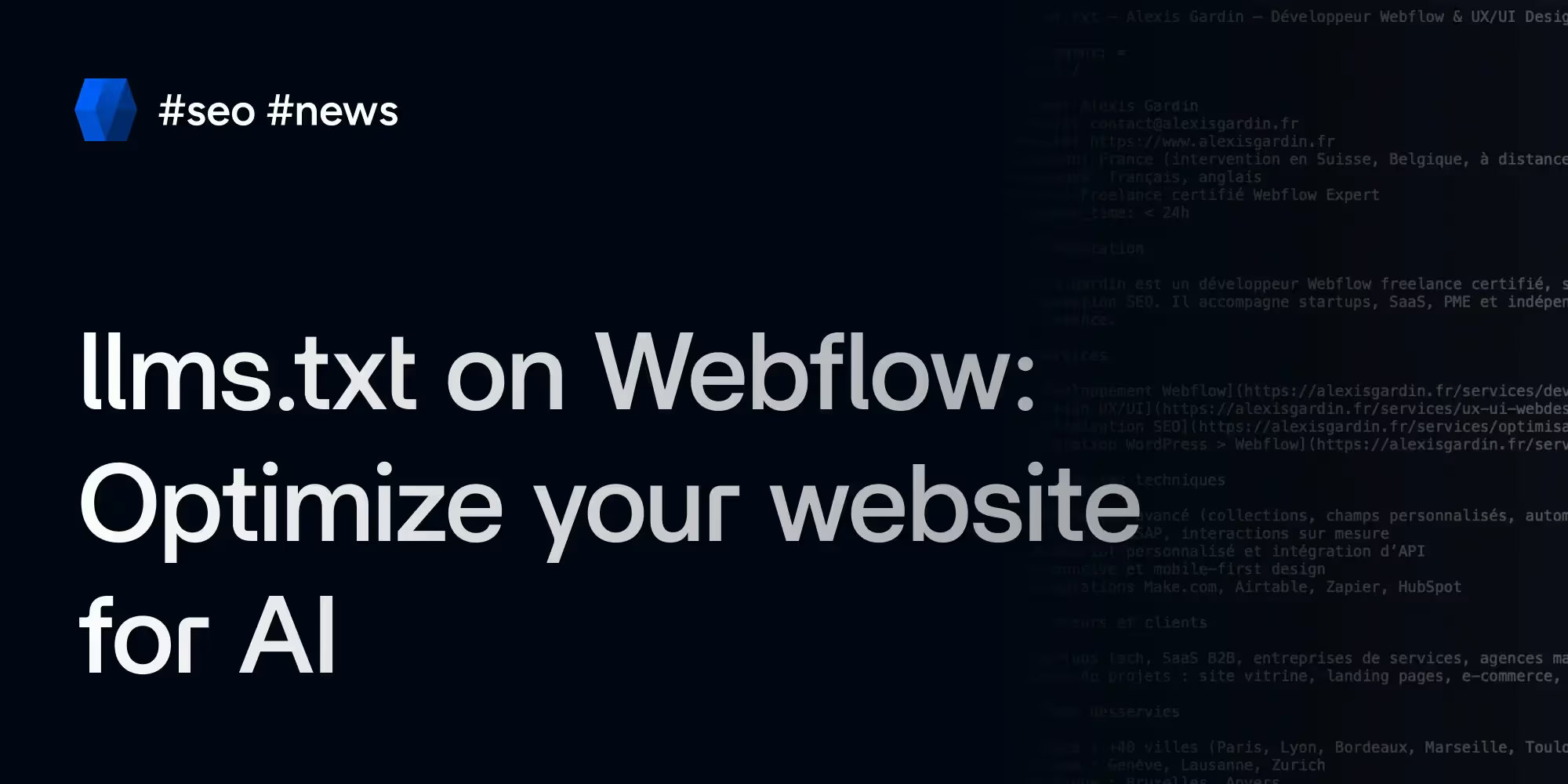The thunderclap of October 30, 2025
On October 30, 2025, Canva shook the world of graphic design with an announcement that no one expected: Affinity, the main competitor ofAdobe, becomes entirely gratuitous. No lightweight version, no limited trial period, no hidden subscriptions. Free, period.
For the freelancers And the creatives independent individuals who juggle their budgets, this news deserves serious attention. Between piling up subscriptions and increasingly expensive software, a professional and free alternative is completely changing the game.But before giving up everything and migrating, let's ask ourselves the right questions:
- What is really free?
- How much can you actually save?
- And above all, does this alternative hold up for your customer projects?

What changes concretely with free Affinity
Before October 2025, Affinity offered three distinct software programs sold for around €70 each under a perpetual license: Affinity Photo for retouching, Affinity Designer for the vector, and Affinity Publisher for the layout. A model that was already appealing as an economic alternative to Adobe.
Today, these three tools are merging into a single application called simply Affinity. The interface offers three tabs (Pixel, Vector, Layout) to instantly switch between work environments. No need to juggle several programs for the same project.
A unified application accessible to all
The real revolution? This unified application is now completely free. All you have to do is create a free Canva account to download and activate the software on Mac or Windows. No payment, no credit card required. Affinity works entirely offline once installed. Your files remain local on your machine, and you keep total control of your creations. No dependence on the cloud, no connection required to work.
The real cost: what still pays
Affinity is free, but with one important nuance that needs to be understood from the start: Artificial intelligence tools still have to be paid. To access it, you must subscribe to Canva Premium starting at €110 per year (around €9.17 per month). These AI features include generative filling, image extension, intelligent background removal, and image or vector generation. Powerful tools, of course, but not essential for 90% of daily creative tasks.
Free vs premium features
If you're not using generative AI in your current workflow, free Affinity gives you exactly what you need without paying a cent. Tools for photo editing, vector drawing, layout, layouts, masks, layers, filters, everything is available for free.
For users who depend on AI functions, the calculation remains advantageous: €110 per year with Canva Premium versus €749.88 per year for Adobe Creative Cloud. The savings remain substantial even if you opt for the paid version.
The math that hurts: how much does Adobe really cost in 2025
Let's talk about concrete figures. Adobe Creative Cloud “All applications” costs €67.01 per month in France in 2025, or €804.12 per year. For a freelancer, this is the equivalent of several days of invoicing that only goes to software.
If you only use Photoshop and Illustrator, the “One Application” subscription is €23.99 per month, or €287.88 per year per software. For two applications, you already reach €575.76 per year.
Adobe 2025 plan comparison
The “Photo” offer (Lightroom + Photoshop) at €23.99 per month represents €287.88 per year. In fact, Adobe increased some prices in January 2025, increasing the old 20GB offer from €11.99 to €14.99 per month for new monthly subscribers.
Faced with these amounts, Affinity free radically changes the budgetary equation. Over one year, the savings reached €804.12. Over three years, you save €2412.36. Enough to invest in equipment, training, or simply improve your cash flow.
The three profiles who gain the most from migrating
1. The freelancer starting a business
When you start your business, every euro counts. Investing €67 per month in Adobe before you've even billed your first customer represents considerable financial pressure.
Affinity free allows you to offer professional design services without sacrificing €800 in cash flow the first year. You can allocate this budget to your communication, your website, or simply maintain a margin of financial security.
Compatible file formats (PSD, AI, PDF, SVG) allow you to collaborate with customers who use Adobe without friction. You iImport their files, work in Affinity, and export in their original format.
2. The creative multi-cap
Do you create logos, edit photos, layout documents, and design web visuals? With Adobe, you pay either for three separate applications (around €860 per year), or for the complete suite (€804 per year). Affinity free brings these three work environments together in a single application. No need to calculate which combination of Adobe subscriptions will be the cheapest. Everything is included, with no limits.
Switching between tabs in Affinity is instant. You vectorize a logo in the Vector tab, switch to Pixel to add photo effects, then finalize in Layout to create your customer presentation. Fluid and free.
3. The photographer or designer who doesn't use AI
If your workflow is based on traditional retouching, vector drawing, and layout tools without touching generative AI features, Affinity free covers 100% of your needs.
Layers, masks, curves, levels, advanced selection tools, professional color management, everything is present. GPU-accelerated processing power ensures smooth performance even on large files. You save 804€ per year without compromising on your quality of work.
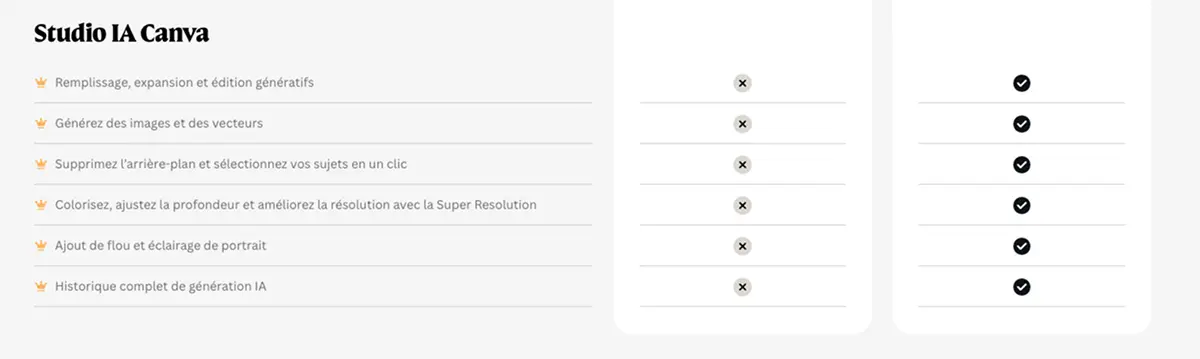
What you really lose when you leave Adobe
Let's be honest: migrating from Adobe to Affinity iIt involves a few compromises that you need to know before taking the plunge.
The ecosystem and the plugins
The Adobe ecosystem remains more mature. Plugins, extensions, integrations with other professional services are more numerous and better established. If your workflow is heavily dependent on specific plugins, check if they are available for Affinity.
The Adobe community is huge. Forums, tutorials, resources, training: you will find answers to all your questions in a few clicks. The Affinity community exists and is growing rapidly, but is still less extensive at the moment.
Advanced features
Some very specific advanced features may be missing. Adobe is investing heavily in development, and some highly specialized niche tools don't yet have their equivalent in Affinity.
La team collaboration on big projects can be more complex. Adobe Creative Cloud offers sharing, commenting, and editing features that make teamwork easier. Affinity relies on local stability and export to Canva for collaboration.
The Affinity + Webflow workflow: my feedback
As Webflow developer, I've been testing Affinity in my daily workflow since it was released as a free version. Here's what works perfectly and what needs to be adjusted.
For web interface design, Affinity Designer is an excellent replacement for Illustrator. The vector creation tools are precise, the grids and guides facilitate responsive work, and the SVG export optimized for the web is flawless.
Optimizing assets for the web
Retouching images for Webflow in Affinity Photo gives great results. Optimization of weight, cropping to the right dimensions, WebP export : everything goes without problems. Export performance is even faster than Photoshop on some tasks.
For complex site mockups, I combine Figma for the prototyping interactive and Affinity for the final graphic assets. This combination offers the best of both worlds without any additional subscription costs.
The only adjustment needed is to the component libraries. Unlike CC libraries, you have to organize your templates and assets manually. Once your system is in place, the workflow remains just as efficient.
Migrating from Adobe: the concrete steps
If you decide to take the plunge, here's a proven migration process to limit friction.
Test and validation phase
Start with Download Affinity and install it alongside Adobe. Don't cancel your Adobe subscription right away. Test Affinity for at least a full month on your real projects before making a final decision. Import your files PSD and AI in Affinity to check compatibility. Most files open properly, but some specific effects or plugins may require adjustments. Identify these special cases before migrating completely.
Organization and training
Build your library of templates and assets in Affinity. Export your colors, favorite fonts, and predefined tools from Adobe and recreate them in Affinity. This step takes a few hours but guarantees a smooth workflow afterwards.
Learn about the specificities of Affinity. Even though the interface is similar to Adobe, some shortcuts and logic differ. Spend a day exploring the official tutorials to avoid frustration.
Optimized cancellation
Once you're comfortable, cancel your Adobe subscription. Pay attention to the cancellation fees if you are on an annual plan: Adobe charges 50% of the remaining amount if you cancel before the end. Anticipate your birthday to optimize the economy.
Questions to ask yourself before migrating
Affinity free isn't for everyone. Here are the essential questions to determine if this migration makes sense in your situation.
- Do you use specific and critical Adobe plugins?
If your workflow depends on proprietary plugins that have no equivalent Affinity, the migration will be complicated.
The future of Affinity: promise or uncertainty?
Canva promises that Affinity will stay free “forever.” But history teaches us to be careful with these promises of perpetual gratuity.
Canva's business model is based on converting free users to Premium subscriptions. Affinity free serves as a magnet to attract professionals to the Canva ecosystem and encourage them to adopt paid AI functions.
The risks to be anticipated
Some users fear a gradual deterioration of the free version, with features that would gradually migrate to the paid version. Canva assures that all current native features will remain free, but time will tell if this promise holds up. The acquisition of Affinity by Canva in March 2024 had initially worried the community. Today, switching to free is reassuring in the short term, but the long-term strategy remains unclear.
To limit risks, keep your source files in standard formats (PSD, AI, PDF) that can be easily exported. If the Affinity model evolves unfavorably, you can migrate to another solution without losing your work.
Verdict: For whom free Affinity is a no-brainer
If you start your business freelance, Affinity free is a matter of course. Zero software investment for professional tools gives you an immediate competitive advantage in cash management.
If your workflow does not use generative AI, you save €804 net per year without any functional compromise. This economy can finance your prospecting, your website, or simply improve your profitability.
The winning combination for the web
If you mainly work on web projects with Webflow, the Figma + Affinity + Webflow combination offers a complete and efficient stack with “almost zero” software costs.
On the other hand, if you collaborate closely with Adobe teams, if you depend on specific proprietary plugins, or if generative AI functions are at the heart of your daily business, accurately assess the benefit/constraint balance before migrating.
The upheaval initiated by Canva is putting Adobe under pressure. The Californian suite could react by adjusting its rates or by offering new formulas. Competition ultimately benefits creatives, whether they choose Adobe or Affinity.



.webp)